Bluetooth technology has increasingly become another means to communicate wirelessly with other bluetooth capable devices. These days, bluetooth can be found on tech products ranging from Cell Phones to Speakers, Headphones, Keyboard and Mouse to MP3 players and even video game controllers.
Although it’s easy to connect two devices using bluetooth, always remember that they must also be bluetooth capable. For example, not all PCs or Laptops feature bluetooth technology but luckily, there are USB bluetooth adapters which can easily be installed for the device to be bluetooth enabled.
Here are the steps to connect to a Bluetooth device in Windows 10. Remember to check that your Windows 10 PC/Laptop is Bluetooth enabled.

The quickest way to know if your device has bluetooth is to type in the search bar – located on the bottom left of the Desktop ‘Bluetooth’
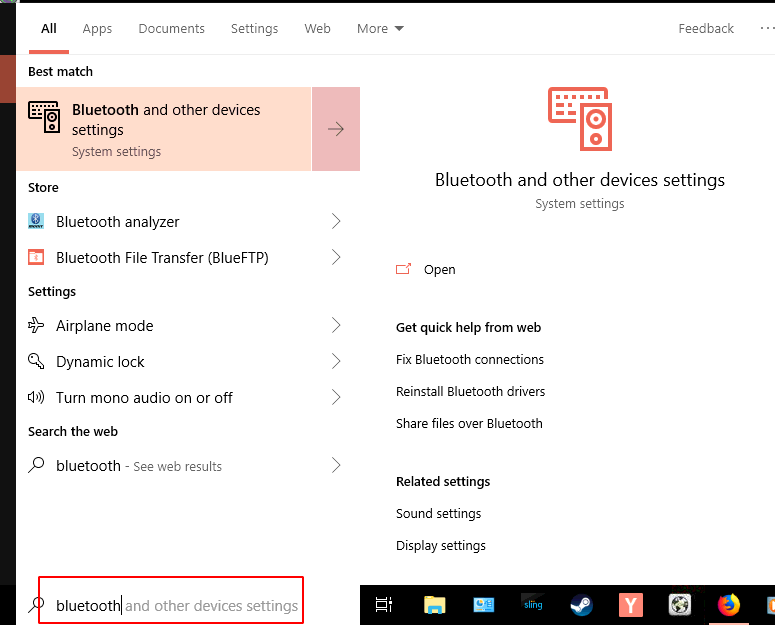
Select the highlighted option as shown above in the screenshot or just hit ‘Enter’
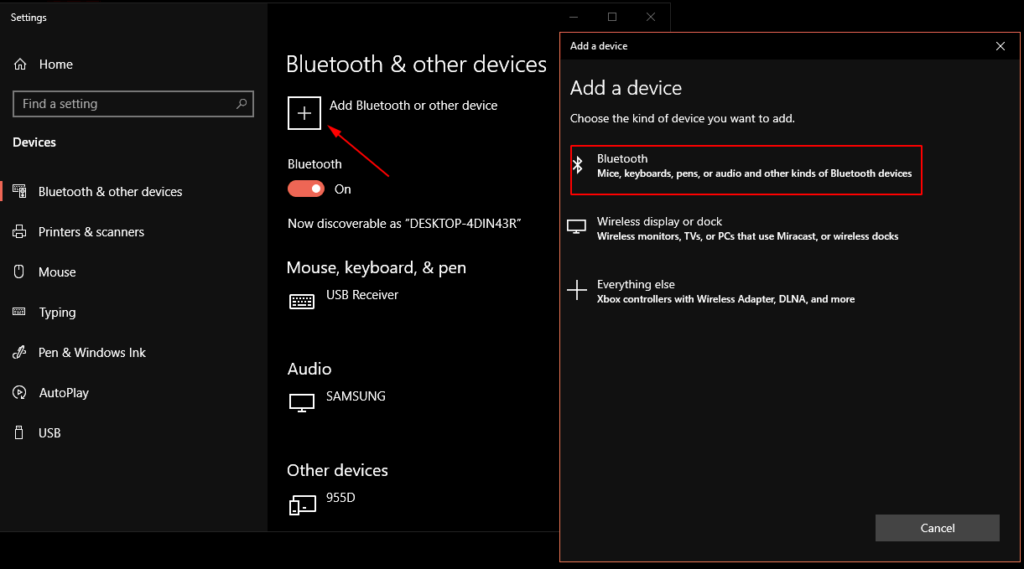
Select the ‘Add Bluetooth or other device’ option as seen on the left of the Screenshot above, then select ‘Bluetooth’ as seen in the second pop up window to the right – above.

The PC starts to search for other Bluetooth enabled devices – be sure to double check that the device you want connected is powered on, bluetooth enabled and listening as well for a connection. It should be disconnected from any previous bluetooth devices before hand in order to be discovered.
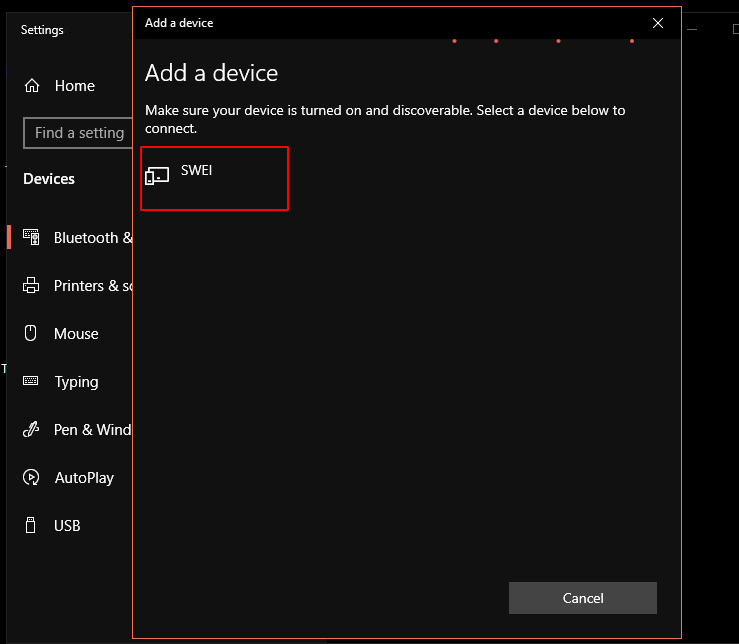
In this case, there’s just one bluetooth enabled speaker. Once you identify your device of choice, select it an wait to confirm that it’s connected.


I used to be suggested this blog through my cousin. I’m
not positive whether or not this post is written by him as nobody else realize such designated approximately my
trouble. You’re wonderful! Thanks! adreamoftrains web hosting service
Thanks-a-mundo for the blog post.Thanks Again. Much obliged.
I agree. That’s a work in progress. At the moment, I’m posting as much helpful content as I can. The finishing touches can wait. I know it’s not perfect, but it will be close to perfection at the end.
Thanks though, for your observation. Good to know!
My brother suggested I might like this website.
He was totally right. This post truly made my day. You can not imagine simply how much time I had spent for this info!
Thanks!
Thank you for listening to your brother. In fact, he’s a wise man for referring you to geektrafficking.com. May he live long! You too!!
Great write-up, I’m normal visitor of one’s website, maintain up the excellent operate, and It is going to be a regular visitor for a lengthy time.
You’re so interesting! I do not believe I’ve truly read through a single thing like that before.
So wonderful to find somebody with unique thoughts on this subject.
Seriously.. thank you for starting this up. This site is one
thing that is required on the web, someone with a little originality!
My partner and I stumbled over here coming from a different website and thought I might check things out. I like what I see so now i’m following you. Look forward to looking at your web page again.
I抳e learn several just right stuff here. Definitely price bookmarking for revisiting. I surprise how a lot effort you set to make such a fantastic informative website.
Thanks and let me know if you have any topics you would like a blog on! Thank you so much!
Found this post engaged, added to stumbleupon